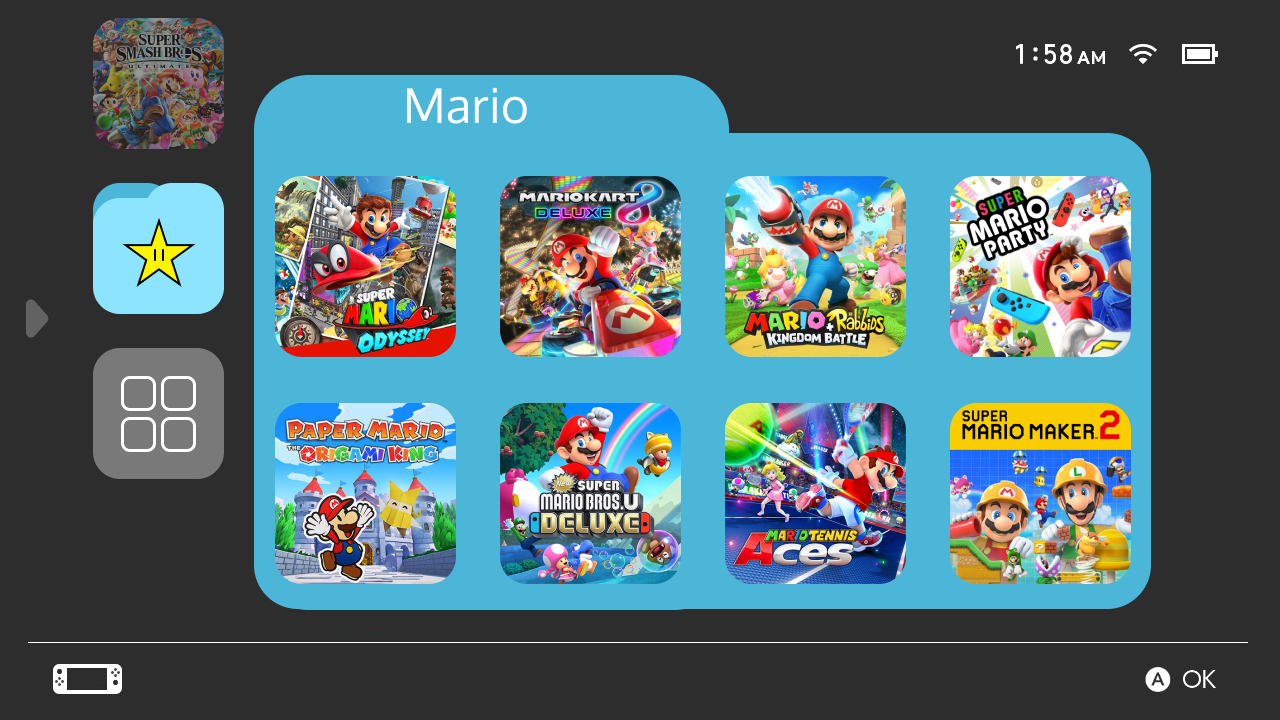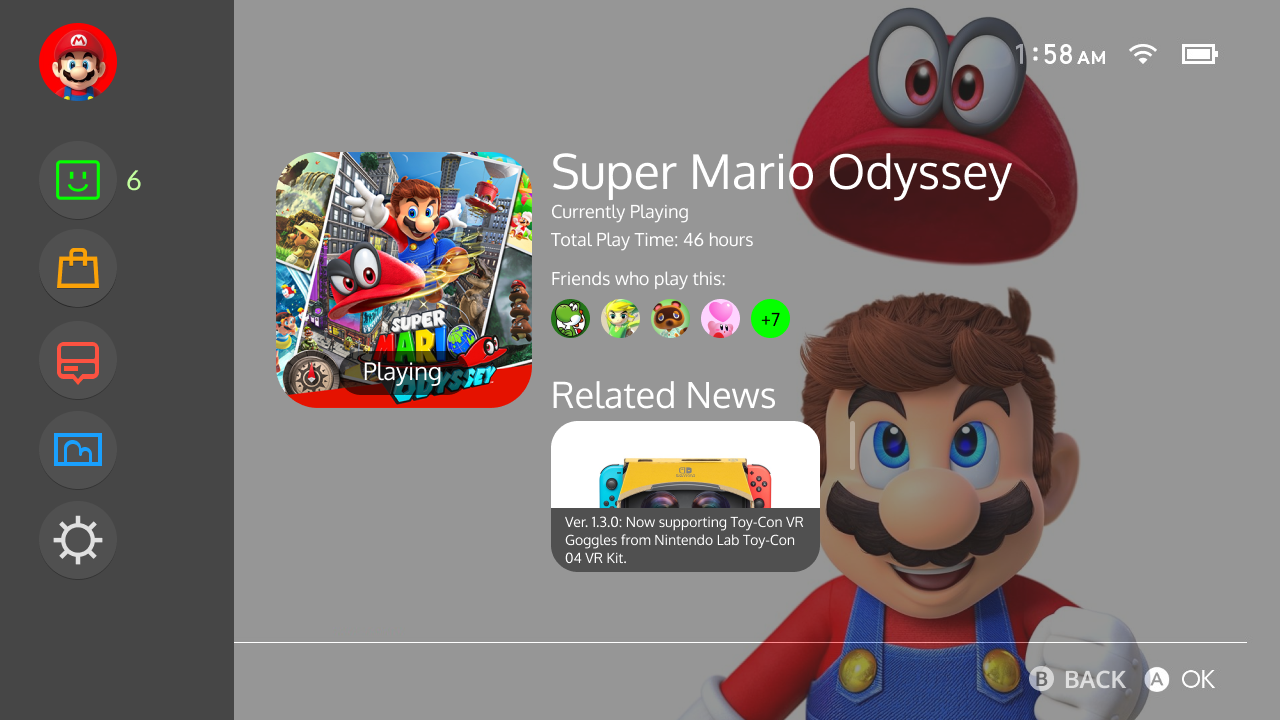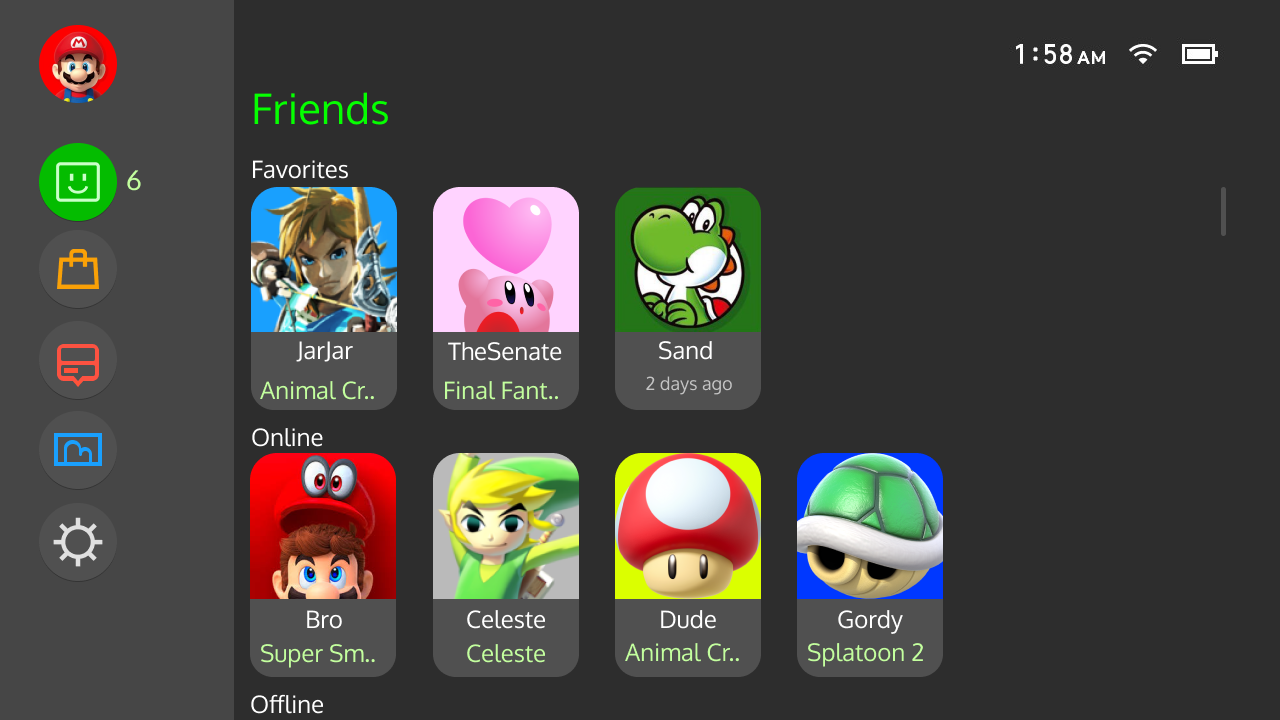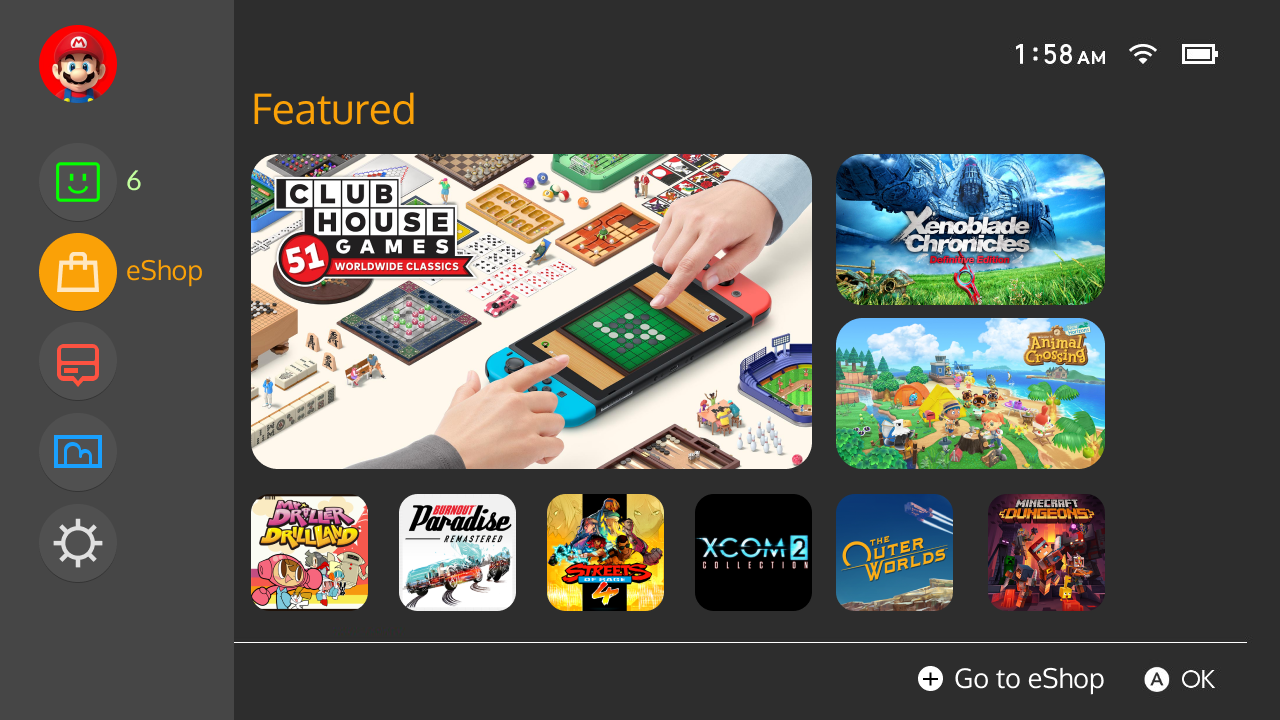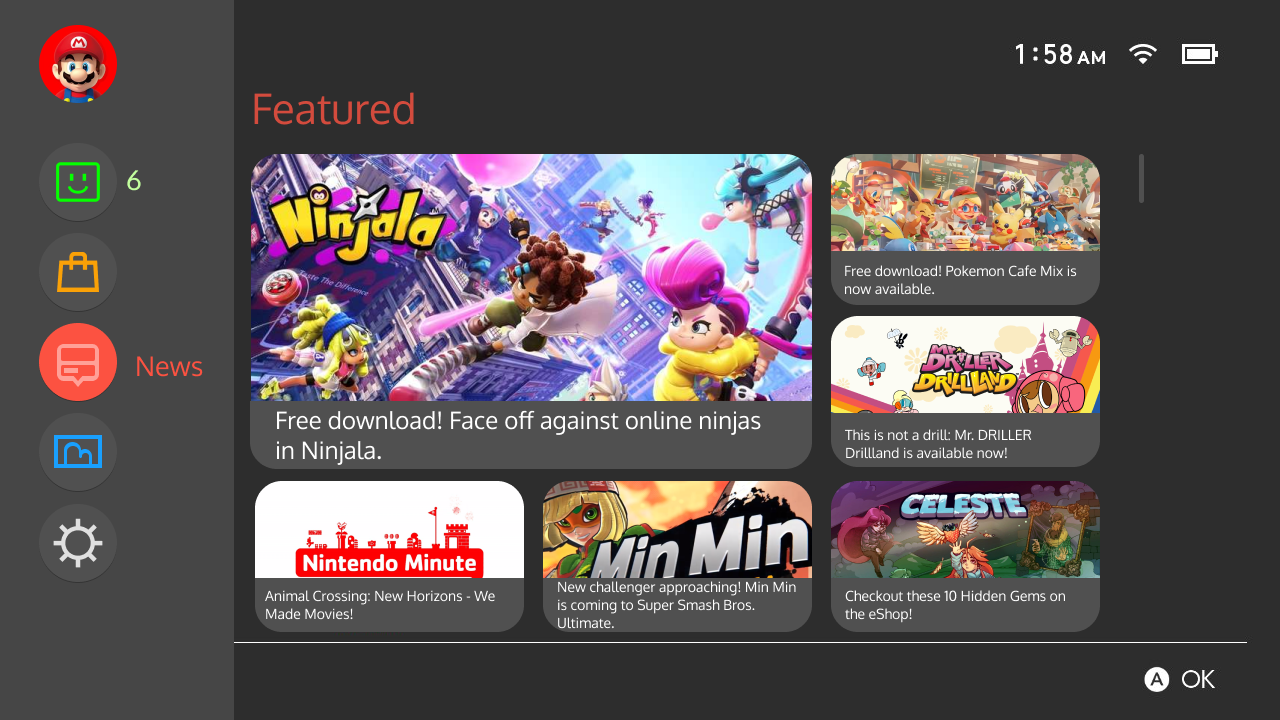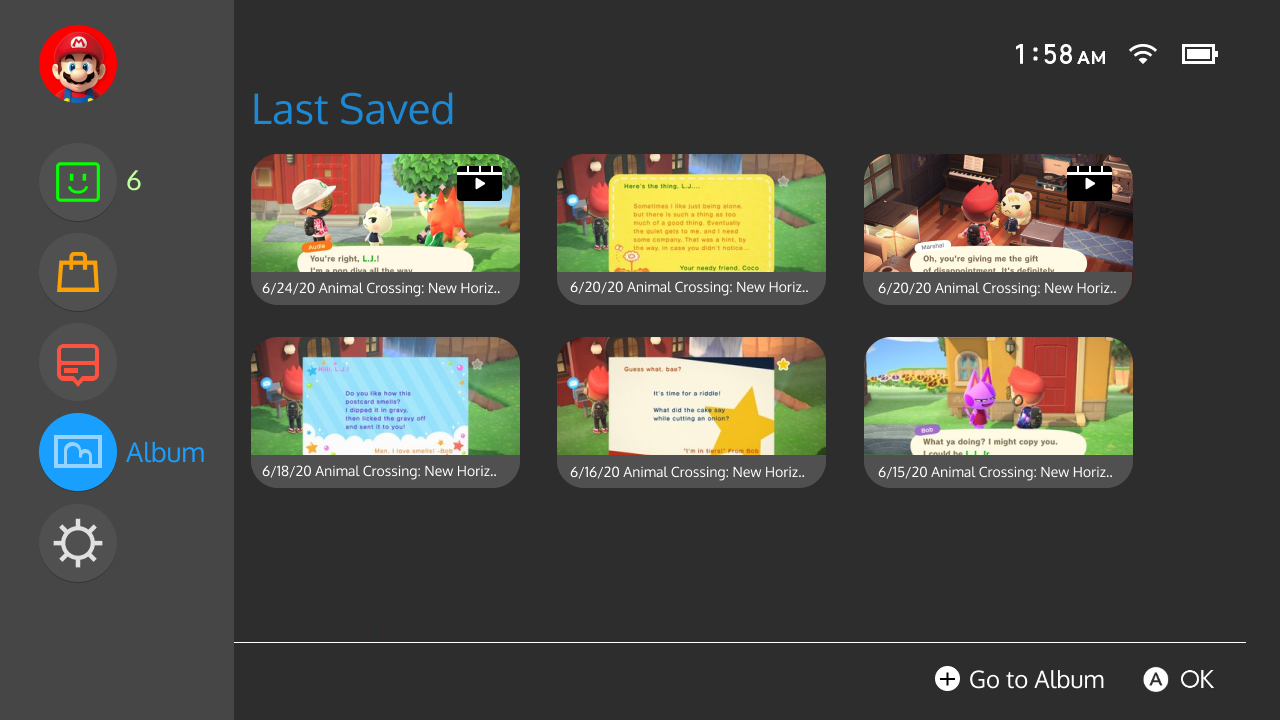Nintendo Switch Menu Redesign
This redesign focuses on being more touchscreen friendly for players. All of the main menu items and games are easily reachable by thumb without having to adjust your grip. Rounded corners are found throughout to better fit the Switch's aesthetic like the joycons or the logo itself. My goal was to add more functionality, accessibility, and increase visual appeal without cluttering the display.
This idea came from a personal user pain point. When looking at the Nintendo Switch's current menu, I find it to be missing characteristics that are found in other gaming platform's menus that are not only useful, but are visually appealing. Other menu interfaces such as PlayStation or Steam, a selected game has a "landing page" look where a backdrop appears and various metrics or related information is displayed with that game. For my redesign, I borrowed this trend which brings information to the forefront instead of being found deep in the menu. I gathered input from various friends who also play the Nintendo Switch and noting down their suggestions on what they also found lacking on the current state.
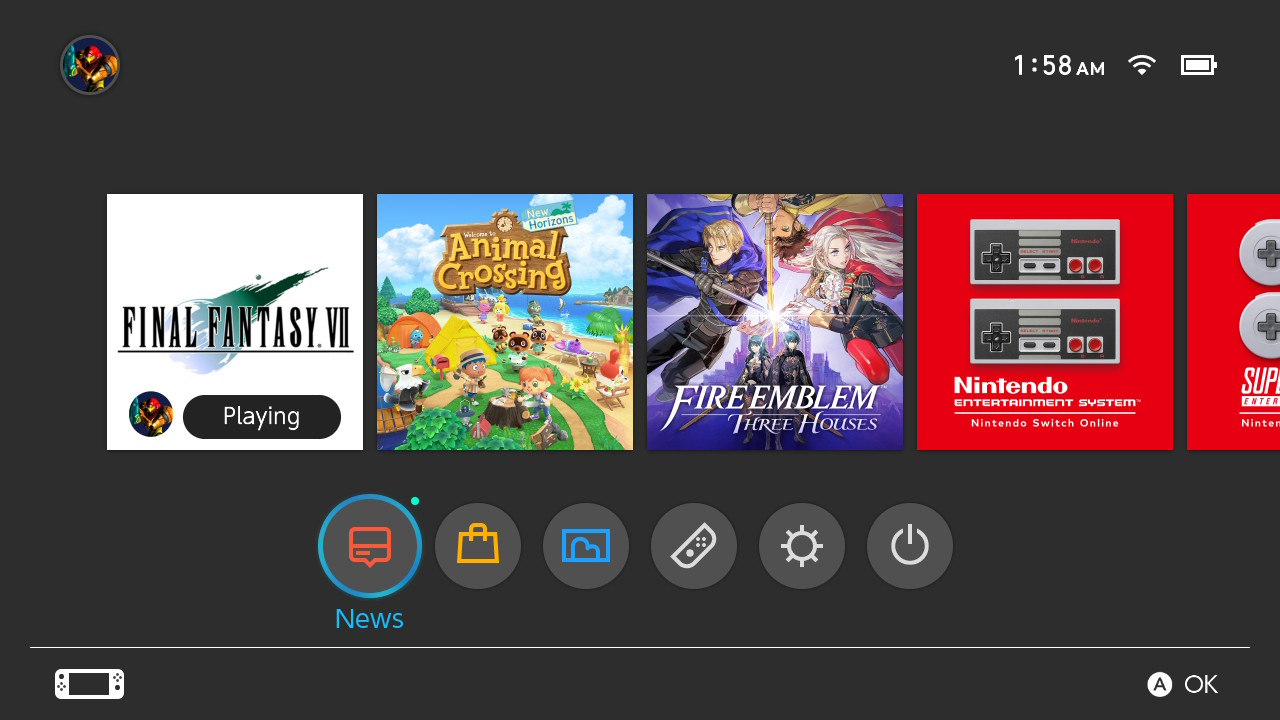
Current Main Menu